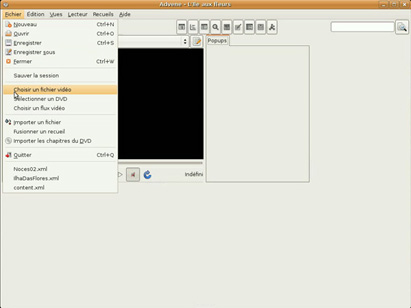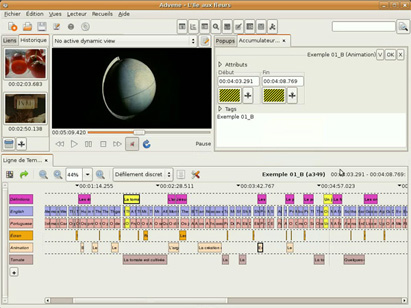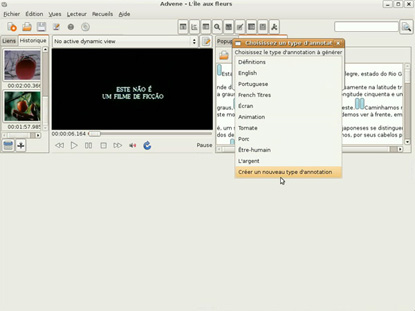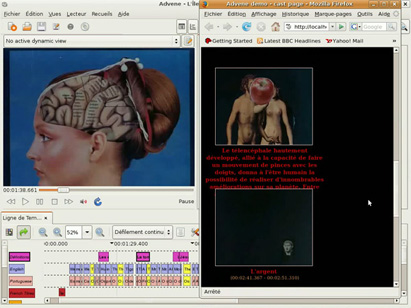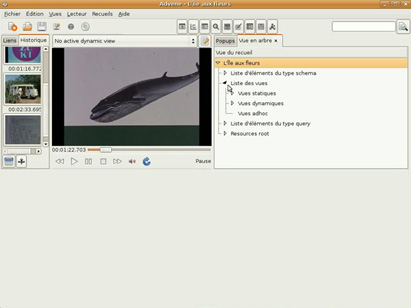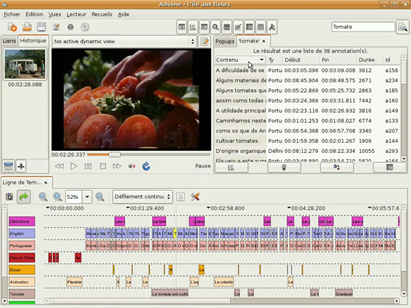License information: all screencasts presented here are licensed
under a Creative Commons CC-BY 3.0 license. Feel free to reuse
then, while citing the author (Olivier Aubert).
Focused screencasts
These small screencasts quickly highlight some features of Advene.
Screencasts
 Advene interface |
 Advene timeline |
 Advene video annotation |
 Using Advene views |
 Creating Advene views |
 Advene annotations search |
Note: these screencasts where made with Advene
0.24. Some things may have changed in new releases. / Ces
vidéos de démonstration ont été effectuées avec Advene
0.24. Certaines fonctionnalités ont pu évoluer dans les versions ultérieures.
Advene interface - L'interface d'Advene
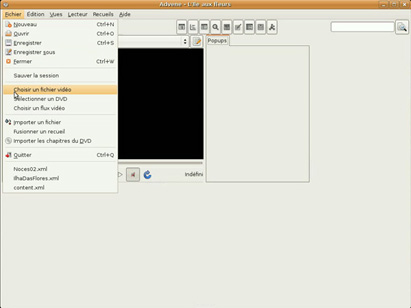
|
- This video introduces you to the Advene interface. You will learn how to start Advene and then will be guided through the main functional areas with the aim to give you a feel how the annotation process is handled in Advene. You will also learn about the important concept called “view”. A view enables you to establish, manipulate and visualise annotations. You will be introduced to the “tree view”, the “time-line view” and the “transcription view” and how you can customize views in Advene. At the end you will also learn how to make most out of the user guide offered by Advene.
Video - 6 min.
- Dans cette vidéo nous allons voir comment personnaliser le logiciel Advene et son interface. Nous verrons également comment utiliser deux vues importantes, la vue en arbre et la vue transcription. Une vue permet d’organiser, manipuler et visualiser des annotations. Je vous montrerai à la fin comment accéder au guide de l'utilisateur.
Vidéo - 4 min.
|
Advene timeline - La timeline d'Advene
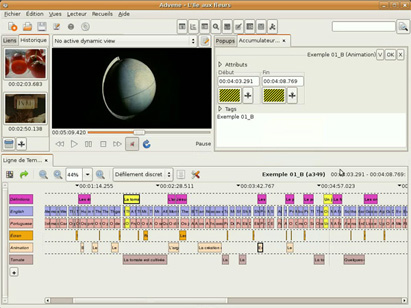
|
- In this video you will learn about different ways on how to use the timeline. The timeline allows you to create and visualize annotation types as well as annotations. You will be also shown how to display, create and edit relations.
Video - 9 min.
- Dans cette vidéo nous allons voir les différentes manières d'utiliser la timeline. Elle nous permet de créer et visualiser des types d'annotations et des annotations. Nous verrons également comment afficher, créer et éditer des relations.
Vidéo - 7 min.
|
Advene video annotation - Annoter une vidéo avec Advene
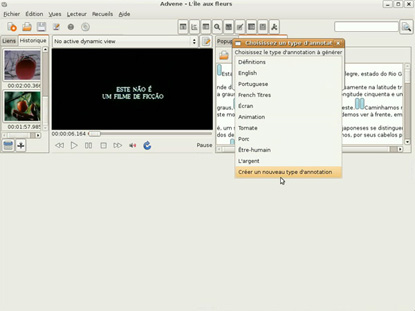
|
- In this video you will learn how to annotate a video using the "text editing view". You will also be shown how to transform the created text into annotations.
Video - 2 min.
- Dans cette vidéo nous allons voir comment créer des annotations à partir de la due prise de note. Nous verrons également comment importer du texte pour les convertir en annotations.
Vidéo - 2 min.
|
Using Advene views - Utiliser les vues d'Advene
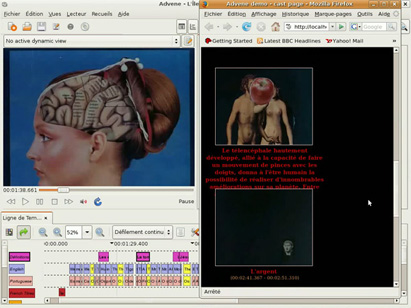
|
- In this video you will learn how to read a static view as well as how to activate a dynamic view. Particular attention will be given to the influence of relations on the behaviour of dynamic views.
Video - 2 min.
- Dans cette vidéo nous allons voir comment lire une vue statique et comment activer une vue dynamique, nous verrons également comment les relations peuvent intervenir sur les vues dynamiques.
Vidéo - 2 min.
|
Creating Advene views - Créer des vues dans Advene
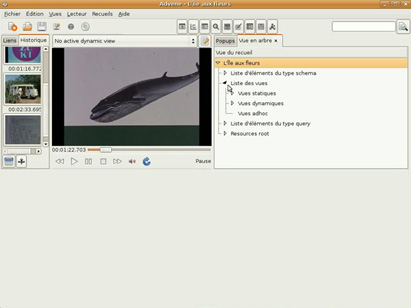
|
- In this video you will learn how to create static and dynamic views.
Video - 3 min.
- Dans cette vidéo, nous allons voir comment créer des vues statiques et des vues dynamiques.
Vidéo - 3 min.
|
Advene annotations search - Chercher dans les annotations avec Advene
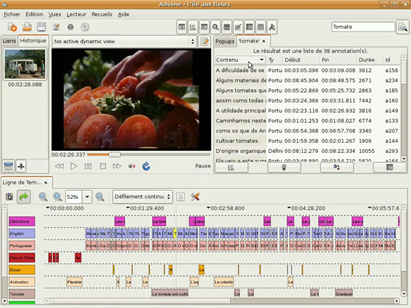 |
- In this video you will learn how to search in the annotations.
Video - 1 min.
- Dans cette vidéo, nous allons voir comment faire une recherche sur les annotations.
Vidéo - 1 min.
|